Press and hold down the Ctrl (Control) key on a keyboard.
Click on the items from a list box to highlight the selected
items.
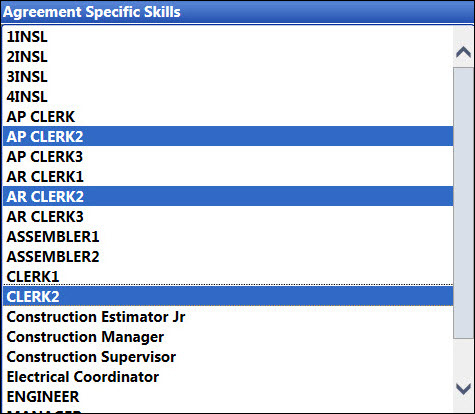
Continue with the next function on the screen, such as clicking the Add or the Remove button.
Selecting multiple items feature is available only for a list box.
Press and hold down the Ctrl (Control) key on a keyboard.
Click on the items from a list box to highlight the selected
items.
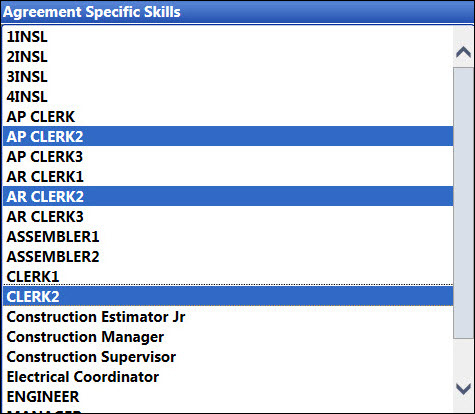
Continue with the next function on the screen, such as clicking the Add or the Remove button.
Hold down a Shift key on a keyboard.
Click the first item in the list box to highlight it.
Click the last item in the list box to highlight a group of
items.
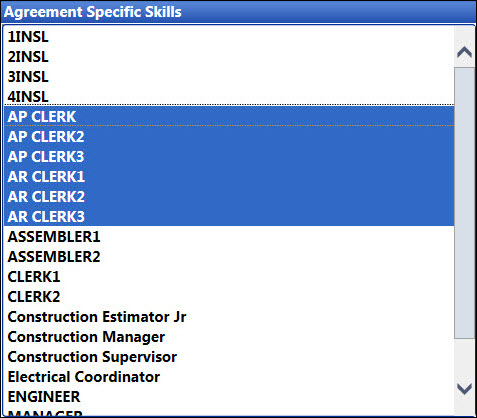
Continue with the next function on the screen, such as clicking the Add or Remove button.
There are two methods of selecting a group of items from the list box but beyond its viewable area.
Click the first item in the list box to highlight it.
Hold down the Shift key on a keyboard.
Press the Down Arrow key on the keyboard to continue to highlight the items that will be in the selected group.
Alternatively, click the first item in the list box to highlight it.
Scroll down the list box to locate the last item.
Hold down the Shift key on a keyboard then click the last item to highlight the items that will be in the selected group.
Continue with the next function on the screen, such as clicking the Add or Remove button.