Hover a mouse pointer over the Settings menu on the menu bar to display its drop-down menu.
Slide a mouse pointer over the Global Values option then Cost Objects to display its menu options.
Click Order Types to
open the Order Types screen.
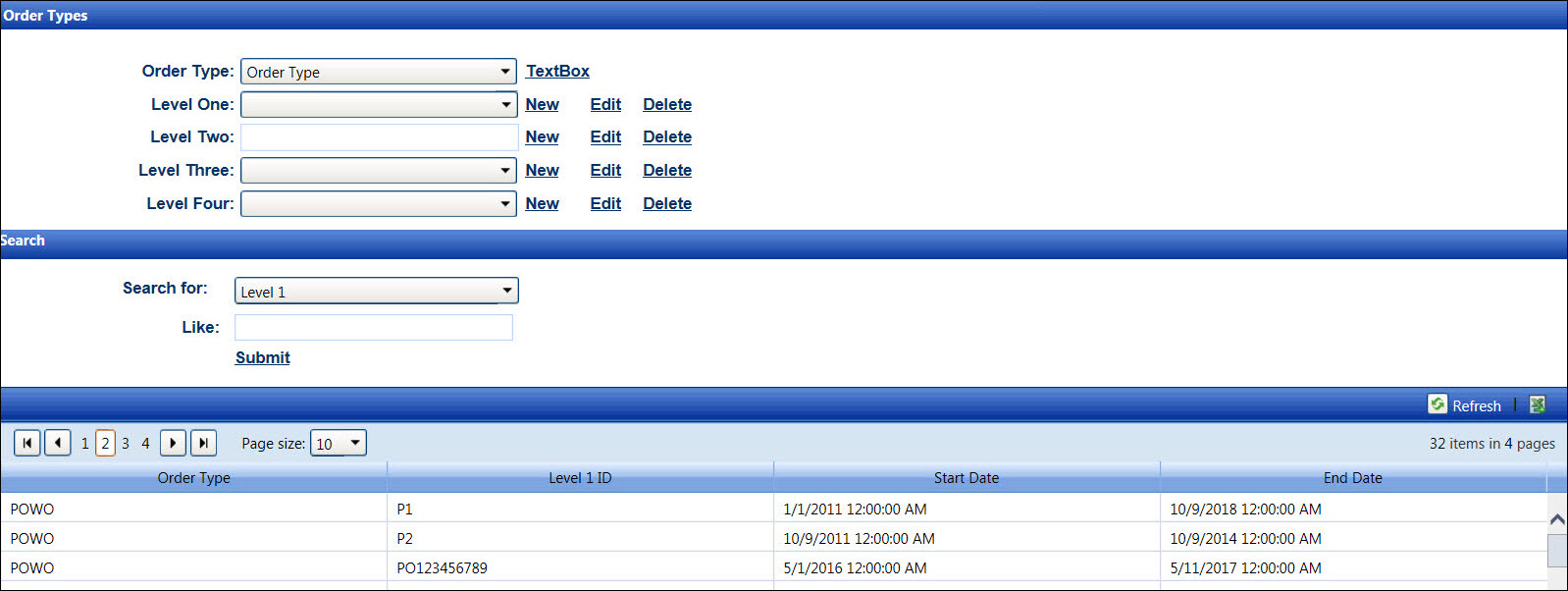
Hover a mouse pointer over the Settings menu on the menu bar to display its drop-down menu.
Slide a mouse pointer over the Global Values option then Cost Objects to display its menu options.
Click Order Types to
open the Order Types screen.
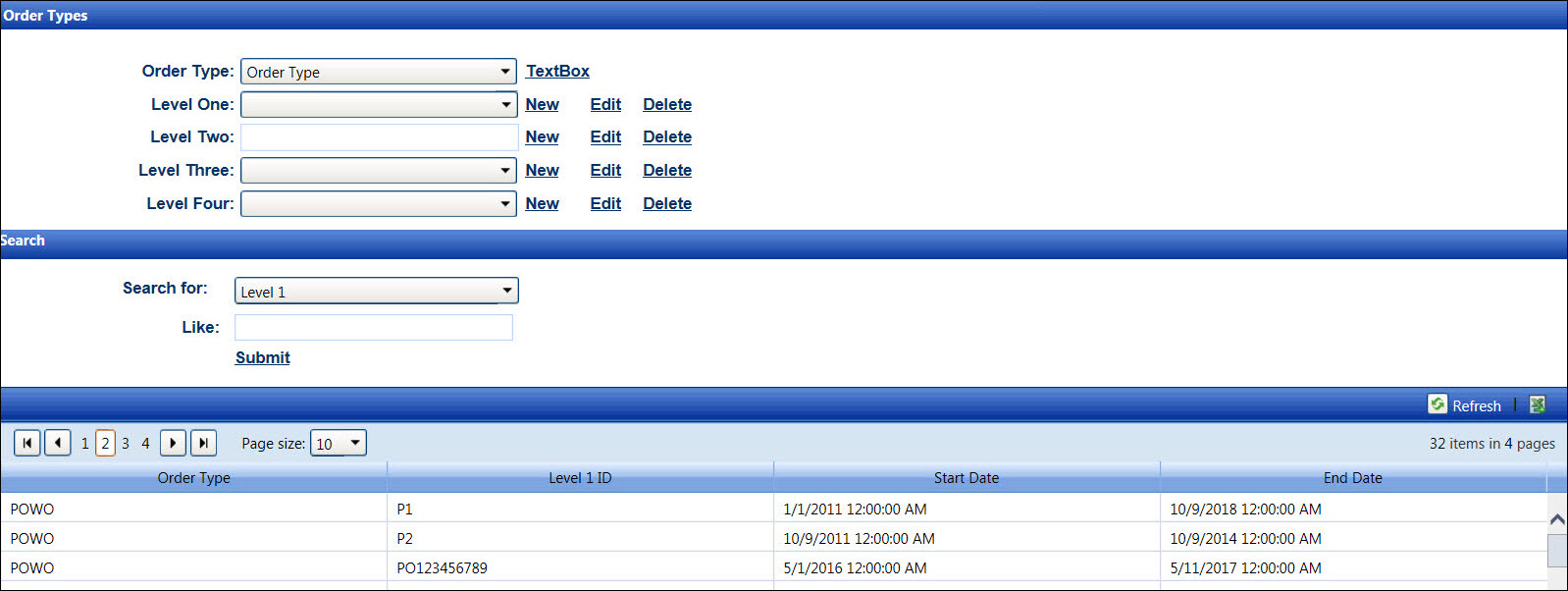
If applicable, select a location from the Location drop-down list located at the menu bar.
In the Search area, select the Level option from the Search for drop-down list.
Enter the partial Level information into the Like text box.
Click Submit to display the search result in the grid.
Related Topics