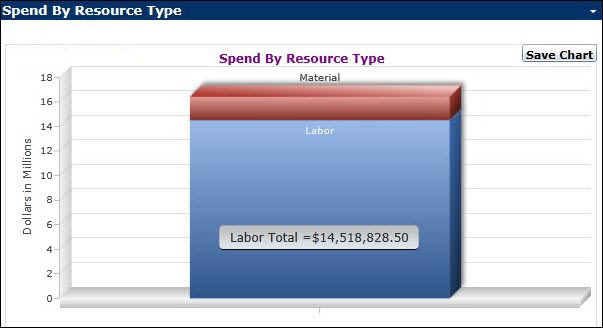
The Spend by Resource Type report displays the spend for Labor, Equipment, and/or Material across the enterprise. Hover a mouse pointer over each column to reveal the resource type and real-time amount.
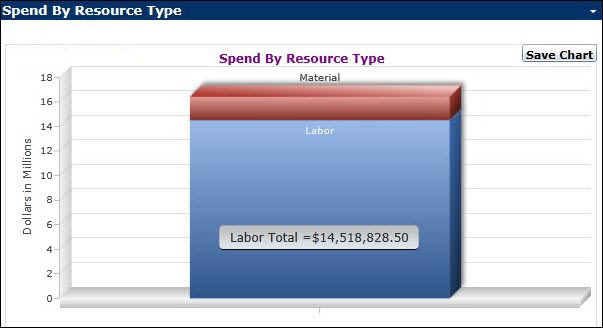
The Spend by Resource Type report can be modified to display the following:
One site or all sites
One organization or all organizations
All Resource Types, Labor, Equipment, or Material
Target
Ceiling
Specific date range
Each column is color-coded and ready for a drill down view by:
Site: click Site Details to see the total spend for Labor, Equipment, and/or Material.
Monthly spend for each resource type by month (such as Labor spend on November 2015): click on a dollar amount to view the spend details by month for Labor, Equipment, or Material.
Refer to the Access the Analytics Report or Run Analytic Reports to run the analytic reports and the Configuration BI Settings for configuration options for analytic reports.