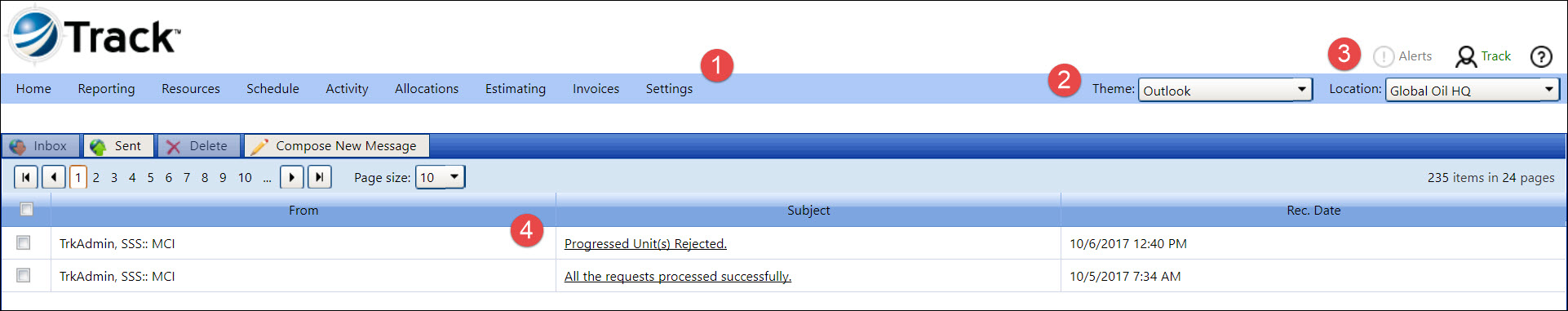
A successful login will open the Track main window, displaying in a frame format. The frames include the header and the mainframes.
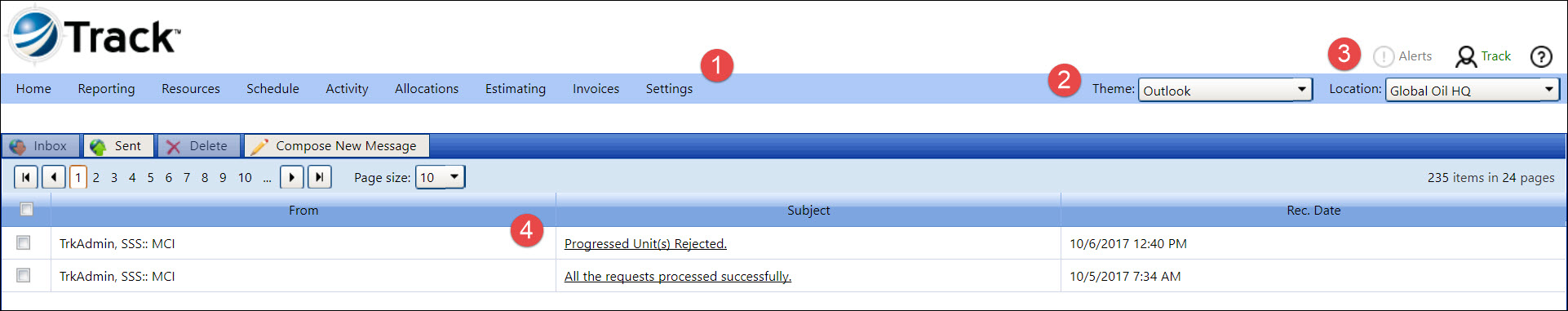
Header Frame
The header frame displays the menu bar and Track main window links. Clicking Track's image will open a new window, displaying the Management Controls Inc. website.
Home and Track menu links: Reporting, Resources, Schedule, Activity, Allocations, Estimating, Invoices, and Settings
Theme and Location drop-down lists. Refer to Understand Track Screen Controls for more information.
Track main window icons:
Alert icon ![]() :
If there are alerts, the Alert icon displays in red
:
If there are alerts, the Alert icon displays in red ![]() .
Hover a mouse pointer over the Alert
icon to enable the drop-down menu, displaying the links. Click
one of the links to open the selected alert.
.
Hover a mouse pointer over the Alert
icon to enable the drop-down menu, displaying the links. Click
one of the links to open the selected alert.
User icon : The username displays next to the User icon. Hover a mouse pointer over the User icon will display the Logout icon or enable a tool-tip, displaying the Database Server, Database, Web Server, and Login information.
Help icon ![]() :
Click the Help icon to
open Track User Documentation in a new window. Refer to Track User Documentation for more
information.
:
Click the Help icon to
open Track User Documentation in a new window. Refer to Track User Documentation for more
information.
Main Frame
The Announcement dialog box will open in the mainframe, displaying internal messages. Click one of the Track menu links at the menu bar to display a selected item screen in the mainframe.
Track Internal Message. Refer to Track Internal Message for more information.