Hover a mouse pointer over the Settings menu on the menu bar to display its drop-down menu.
Slide a mouse pointer over the Material to display its menu.
Click
Groups to open the Global Material Groups screen.
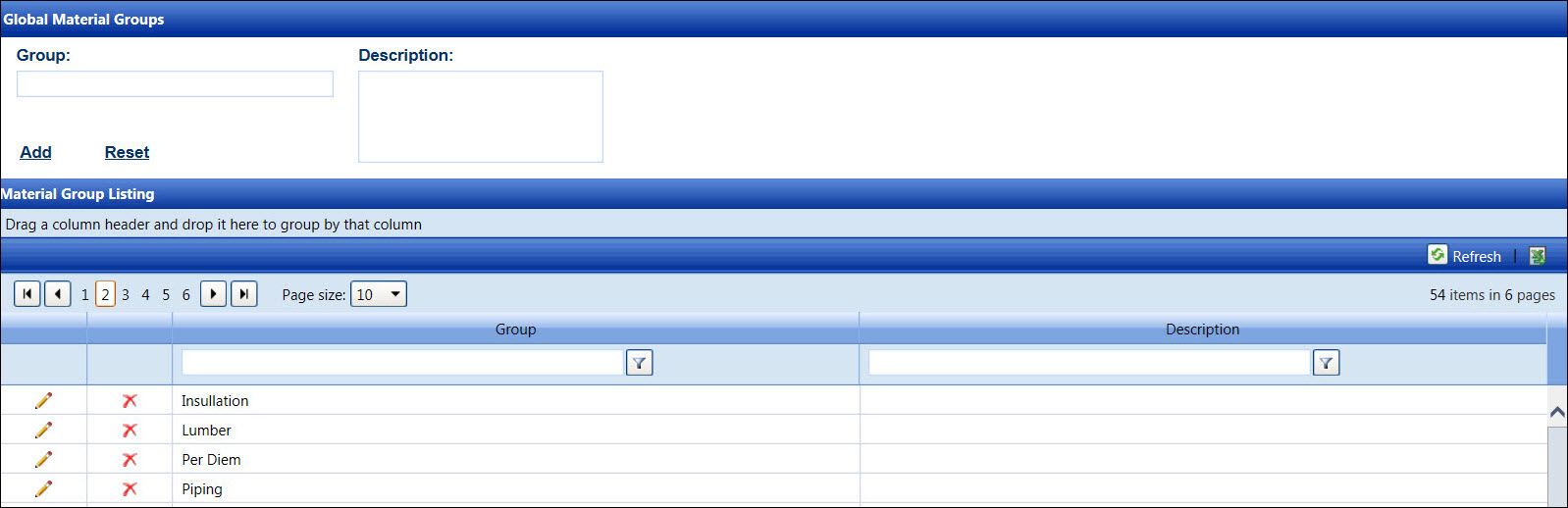
Materials are items not classified as a labor or an equipment. These materials may include flashlights, gloves, travel expenses, per diem, fuel, or repairs. There are three methods on how the materials are paid, depending on how the contract rates are set up for materials. The first method is when the contractors are required to provide a receipt number for material items purchased for the job. The second method is where the rate is established in the contract, and the contractors simply account for the quantity used. The third method would allow the contractors to account for material items used from their own inventory.
Hover a mouse pointer over the Settings menu on the menu bar to display its drop-down menu.
Slide a mouse pointer over the Material to display its menu.
Click
Groups to open the Global Material Groups screen.
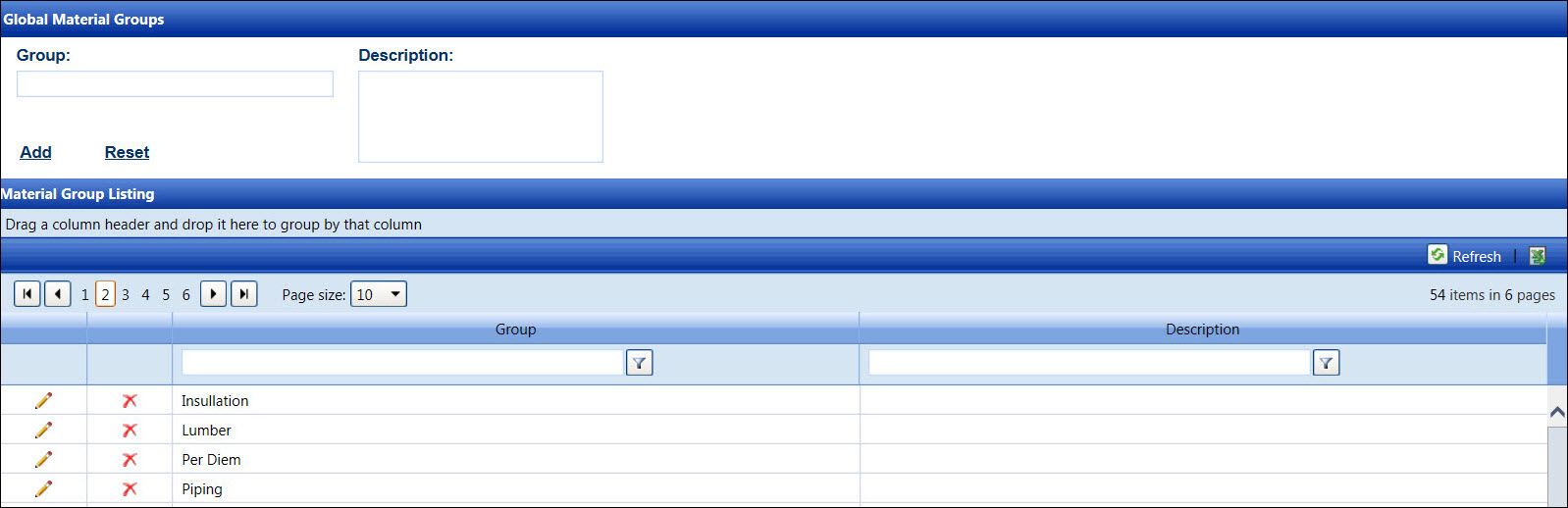
From the Global Material Groups screen, enter a new global material group into the Group text box.
Enter the description for the new global material group into the Description text box, if applicable.
Click Add to save and display the new global material group in the Material Group Listing.
If the Allow credits via the material module setting is enabled, Track will automatically create the Material Group named Credits. For the French-Canadian users, ensure to enter the translation of Material Group manually. The accepted French-Canadian translation for Credits is Credits.
From the Material Group Listing, click the Edit icon to enable the Group and Description text boxes.
Make changes then click the Update icon to save the modifications.
For security purposes, a global material group cannot be deleted if it is in use.
From the Material Group Listing, click the Delete icon on a line item. The delete confirmation pop-up message appears.
Click OK to delete the selected global material group.
Related Topics